Table of Contents
- 0. NEEDS FIXING ASAP: Fade Options for Recording, Cliplauncher Bugs!
- 1. Option to have a default tool you can trust to be there, and adding more smart tools
- 2. Undo/Redo, Cliprecording and Auto-Arm should work, while recording into the Arranger is active!
- 3. Visibility of Gridlines, Clips, and Playback Bars
- 4. Improve Automation-Lanes in Bitwig
- 5. Please Fix the broken Bounce in Place / BiP Improvements
- 6. Improvement of Touchcontrol
- 7. Piano roll, Detail, Arranger, Device & Edit View improvements
- 8. Better control over the interface, panels, scrolling and renaming!
- 9. Please give users additional API functions
- 10. Browser Improvements, including “Save snapshot” “Save mapping” Features
- 11. Clip-Launcher Improvements
- 12. Grid Improvements
- 13. Further improve transient/onset detection and warpstretching
- 14. Add a “one button” Audio Quantization [Almost Fixed in 5.1!]
- 15. Improve Graphics performance
- 16. Improve Record-Quantization by affecting Audio, and including Triplets
- 17. Looper/Loopstation Functionality for Bitwigs Cliplauncher
- 18. Retrospective Audio Recording
- 19. Add “Keep Latency” function for improved Live Performance
- 20. Sampler-Upgrade: Slicing, Timestretching
- 21. Grabbing/Scrubbing the Playhead & Synced Timeline and Detail-Panel
- 22. Bounce improvements
- 23. Improve Bitwigs compatibility with Touch-Control Software
- 24. “Activate” must be Midi-Assignable (and targetable by modulation) for each device
- 25. Option to adjust Loop length with a shortcut for +/- 1 bar
- 26. Option to make Copy&paste and duplicate non-destructive
- 27. The stretch tool (Alt+Drag) should always work!
- 28. Cue Markers get pushed into the wrong spot when changing Loopsize
- 29. Option to change the colorization of the VU Meters
- 30. “Select Device” / “Select Scene” should be Midi-Assignable
- 31. Vertical zoom of Tracks needs a shortcut+mousewheel action
- 32. Mappings Panel improvements
- 33. “Plugins crashed” must show WHICH ones!
- 34. “Plugins missing” needs a “replace with” feature
- 35. Add Audio-to-Midi, equally good or even better than in Ableton
- 36. Add CPU Meters in Tracks
- 37. Add Clip-Playback-Progress bar filling each clip with color
- 38. Change the colors for the Buttons in the Crossfading Section.
- 39. Add an Action-Script for Bitwig, resembling ClyphX Pro
- 40. Improve the Midi Scripts: Add bi-directional generic script!
- 41. Option to show “Edit in external Editor” in the Audio-Editor!
- 42. ARA integration (Or a native pitch-editing better than melodyne, haha)
- 43. Bug: Bitwigs “generic Controller” script doesn’t show moved controller parameters in the bottom bar of Bitwig! The bottom bar of Bitwig stays empty. (Reported 10.9.23)
- 44. Extend the Grid to be like Max 4 Live, but better
- 45. Improve Midi Export and Import!
- 46. Zoom behavior in the Grid should match Zoom behavior in Arranger
- 47. Chord Tracks, intelligent Scales function for the Piano Roll, Sheet Music View
- 48. Clips should not lose synchronization after resuming Playback, Dragging Bugs
- 49. Give users a midi mappable shortcut for “reload crashed plugins”
- 50. Fix the “Follow Playback” button
- 51. Let us listen to Audio in real time
- 52. Loop-Bracket Improvements
- 53. Retrospective Midi-Recording
- 54. Midi Comping
- 55. Linked Clips/Alias Clips
- 56. Groove Pool
- 57. Instrument Selector +
- 58. “Loop” Clip should be Assignable to a Shortcut!
- 59. Add option to easily split Drum Machine Kits into MIDI Tracks
- 60. When “Snap to events” is turned on, it should work as expected
- 61. Add a Tuner Device
- 62. Add Video Support
0. NEEDS FIXING ASAP: Fade Options for Recording, Cliplauncher Bugs!
- Recording audio leads to obvious blips/glitches at the Beginning, when starting a clip-recording in the Launcher, while a sustained note is already coming in before the recording starts. Please fix this ASAP. (Wouldn’t be a problem if Clips already had a FADE button like in Ableton)
a) Add “FADE” as default setting for Audioclips, exactly like in Ableton, to prevent audible Clicks at the beginning of Audioclips! But unlike Ableton, please enhance this feature by letting users decide the amount of this automatically activated (non-destructive) FADE. Also, please make this function accessible via shortcut and via the API, so users can quickly decide when to turn it off/on in a live performance setup. Lush Pads will need it to be active, punchy Kicks might need it turned off.
b) Add Option to set the default fade length for recordings in general! (Wishlisted 20.8.2023) - Please allow us to use the Ctrl+F Shortcut for Autofade on Clips (=Clip Containers) in the Launcher! (Wishlisted 20.12.23)
- Clips should not lose synchronization after resuming Playback! Bug description here: https://www.youtube.com/watch?v=-ROaByqhFtI (Reported 18.9.23)
- Another Bug, concerning dragging/copy&pasting several clips:
When selecting several clips of different Tracks within a group, dragging them into another group does not work properly. It only works when dragging one clip at a time. This is costing a lot of time, and seems like a bug / unexpected / unwanted behavior. 🙂 Multi-selection-dragging from group to group works for several selected Clips which are inside of one single Track, to another single Track of another group, or by dragging the whole Group-Scene. But that’s no workaround for just dragging specific clip-selections. - Hard instant crash of Bitwig, happening when dragging Clips across Grouptracks in the Cliplauncher. https://www.youtube.com/watch?v=snD_Nmv7aP4 (reported January 2024)
1. Option to have a default tool you can trust to be there, and adding more smart tools
- Interface-Areas where there are conflicting purposes should have the option to turn off automatic tool switching, including the “clip-gain” area. There should be no accidental clip-gain changes when trying to arrange (grab) clips. Please let users turn it off/on in the settings and via shortcut/modifier-key, so it can still be used on-the-fly if wanted.
- In every DAW except Bitwig, when you want to select several clips in the arranger, you can trust this to happen, independently from where you start drawing the selection box. In Bitwig, you must start the selection box from the upper half of a Track-lane – otherwise you’ll get the time-selection. There must be an option to disable this. And instead have a fixed default tool (like the pointer tool), while of course maintaining the ability to quickly change the tools via shortcuts (1-5).
There must be the option to fully disable Bitwigs tool-switching behavior to “just” manual tool-switching via shortcuts. - This counts for all parts of the interface, including the note selections. It’s an insanely annoying and absolutely unnecessary workflow-killer, when the edges of selected notes are like a “mouse trap” for accidentally grabbing the selection-range instead of the note-length! The same counts for several other areas, like accidental time-selections of automation, when clicking just a few pixels distance away from the automationpoints. Please let us decide manually what we want to do in every Interface area which has at least two tool-options. The Alt-Modifier key is not the same as giving the option to have real manual tool-switching, as it forces the user to a completely redundant and unnecessary modifier step. Having to press Alt just to be safe from accidentally adjusting the time-selection of selected notes would be no convenient workflow. (Wishlisted 14.12.23)
- Interface-Areas which only have one Option by default, can of course keep their automatic tool switching to their correct tool, like the Pencil for the Arranger-Loop-Bracket.
- New tool for number 6: Add a glue tool for the Arranger and Editor, and an option for non-destructive clip-overlap.
A glue tool in many cases is much better than having to consolidate (which by the way does not work in detailview/editor!), as you can quickly glue some ‘sliced on onsets’ audio snippets to form new, quickly draggable units. A glue tool would have a perfect synergy with an option for non-destructive clip-dragging in the arranger/editor, where overlapping audio and midi-events are possible, instead of deleting the overlapped event-snippet! In Cubase, you can drag midi clips on top of each other and quickly combine them via the gluetool. (Gluetool Wishlisted 5.6.2023) - If “overlap”, together with a gluetool, would be introduced in Bitwig, that would be awesome. (At least as optional behavior, with a quick-switch shortcut).
– Overlapping Audio is awesome to quickly make crossfades.
– For the first time in Bitwigs History, you could consolidate (glue) Audio-Snippets together in the Detail View.
– Overlapping Midi Events is awesome to quickly merge Clips more precisely (especially when we would see the grid through Clips)
– Notes could get merged via Gluetool - New toolset for number 7: Adding Drawing tools: Line (default), Parable, Sinus, Triangle, Square which can be used in Automationlanes, Modulators, and even the piano roll. Such tools are much more powerful than just inserting static envelope shapes (like in Abletons rightclick menu), especially because they can be adjusted in amplitude and frequency on the fly – AND applied to other areas of the DAW, like creating a strumming on piano roll notes via the line tool within half a second! Adding such drawing tools would 100% fit into Bitwigs decision to go for a set of key-modifiers for tools (1-5), and there’s much room left for additional tools.
- Improvement of Knife Tool: Selecting several notes and using knife tool should result in all notes being sliced at the cursor-line. (Same for Clips!). Holding ALT while using the Knife tool should enable a line-drawing-mode similar to holding ALT while using the Pen tool (good for quick note-strumming creation, for example).
2. Undo/Redo, Cliprecording and Auto-Arm should work, while recording into the Arranger is active!
- absolutely essential for live-performers who want to a) perform live via the Cliplauncher with the full undo-redo-workflow of Bitwig b) record their performance at the same time.
- Undo/Redo also doesn’t work, when Midi Clip Overdub is active!
- likewise essential: When recording into the arranger is active, and at the same time you record Audio or Midi into a Clip-Slot of the Launcher, the Audio or Midi-Notes are not “passed through” and not recorded into the Arranger. Only Midi-CC(Automation) is recorded into the Arranger, while Clip-Recording is active. Notes and Audio are ‘swallowed’ by the clip-recording. Notes and Audio should no longer be ‘swallowed’ by the clip-recording and land in the Arranger-Recording, too.
- Both undo/redo and passing through cliprecordings is working in Ableton by default!
- Bitwigs Interface should stop “lying” to the user 😀 When “Auto-Arm” is set to “on”, it should be on. Right now, as soon as recording into the arranger is active, “Auto-Arm” is set to “off” even though the interface shows “on”. Apparently this is supposed to be a “protection mechanism against missclicks”, but IF someone would be fearful of accidentally changing record-lanes while recording, he/she could simply deactivate Auto-Arm in general! (Whole 2.nd paragraph Wishlisted 17.9.23)
3. Visibility of Gridlines, Clips, and Playback Bars
- Option to increase/decrease visual strength of
Gridlines,
Clips,
the Playback-bars of Clips in the Launcher.
Bitwig 5.1 Beta5 added a new gridline slider, but the 100% setting should go stronger than what has been possible before for 4th, 8th and 16th notes grid!
-> Please add similar Sliders for transparency of Clips in the Arranger, Playbackbar-Strength of Arranger and Playbackbar-Strength of Clips! - Gradual Option to make Clips more transparent in the arranger, so you see the Gridlines through them. (Wishlisted 5.6.2023)
- The Arranger Playhead should stay visible, when Space or Shift+Space is used! It’s so essential to see the exact current Playback AND Pause Position. The blue playback symbol in the top row is not enough, compared to a full line going over each Clip in the arranger. The disappearing Playhead should have an option to … NOT disappear at all. (Wishlisted 18.4.2024)
The Arranger Playhead should be more clearly visible.(Wishlisted 18.4.2024) Awesomely FIXED with Bitwig 5.2b11.- The Playheads in the Cliplauncher should be more clearly visible. The thin white lines can quickly be overseen for many color-combinations, when looked upon from further away, which is often the case for live-performances. Imho Clips in the Launcher should have an option to show Playbackprogress via ‘filling up with darker/brighter color’, or at least fatter lines. (Wishlisted 25.1.23)
- Low priority wish: Option to show Loop Bracket Start and End as vertical Lines across the Arranger.
4. Improve Automation-Lanes in Bitwig

Bitwigs automationpoint movement uses mouse-acceleration (for high automation lanes) and deceleration (for small automation lanes) The Automation Movement feels indirect to control, vague, weird, uncomfortable to me. For testing purposes of the vertical movement, i created a Track with big vertical height, and a Track with the default minimal vertical height.

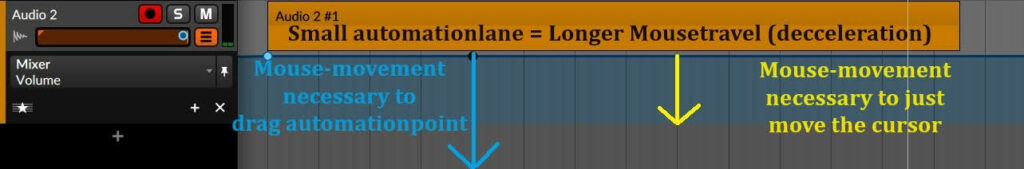
When i grab an automationpoint at the top, and drag it towards the bottom, the traveling time of my mouse decreases, when the automationlane is high, and increases, when the automationlane is small. Hence a weird and uncomfortable, vague, indirect, feeling. Here’s a demonstration video, which shows that this feeling of automation control via mouse is not a matter of imagination, but actually visible when having the physical reference-point of a pen: https://youtu.be/UUCsO7uEv5g
- Please add the option to have a real “snap to grid”. Automationpoints snap to the grid like there’s an army of Magnetos or several Black-Holes in those gridlines. This feel is mainly due to the fact that Bitwig doesn’t have a real “snap to grid”, but rather a dynamic snap to grid, which lets users drag any element (clip, automation point, note, notelength) in between (!) gridlines. This ‘dynamic snap to grid’ feels quite bumpy compared to real snap to grid. (It’s also highly contra-intuitive, since when “Snap to Grid” is active, users expect it to be a real snap to grid, where elements do not ever land in between grid lines! Especially since the Shift-Key is supposed to enable the deactivated state on the fly, a real snap to grid would be a much better dancing partner for it.)
- Clicking in an automation point should be affected by “Snap to grid”! Right now, clicking of automation points does not snap to grid. It’s only after the point has been set, that snap to grid applies.
- Adding smart quick-editing tools (like creating of a 4-point segment with just one click/drag of a selected region in Ableton and Cubase). (Wishlisted 5.6.23)
- The maximum steepness of automation curves created by ALT+dragging should be drastically increased.
- Improved smart visualization of close-together automationpoints and overlapping/directly-overlapping points. Really helpful for better overview and editing.
- Automation Editing Tools: Please add geometrical envelope drawing tools like in Cubase. Such tools (like a Line tool, Parable, Sinus, Square, etc) are much more powerful than just inserting static envelope shapes, especially because they can be adjusted in amplitude and frequency on the fly – AND applied to other areas of the DAW, like creating a strumming on piano roll notes via the line tool within half a second! Adding such drawing tools would 100% fit into Bitwigs decision to go for a set of key-modifiers for tools (1-5), and there’s much room left for additional tools.
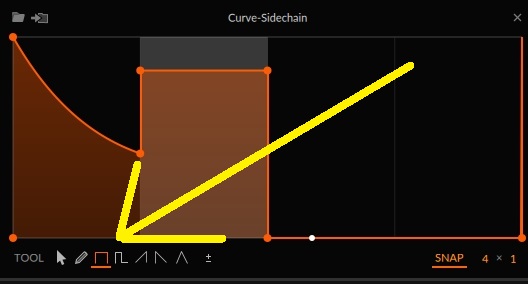
Bitwig already has advanced tools to draw specific shapes. Altering those to line, parable, square, sinus, triangle, etc. would perfectly fit the Automation Lanes of the Arranger and Editor.
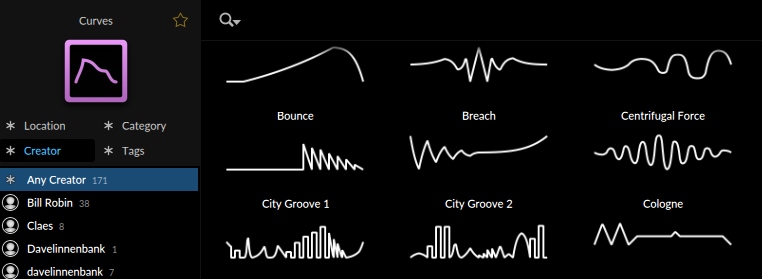
The “Curves” Browser should open after rightclicking a selected Automation-Region (or via Shortcut) to quickly insert the chosen Shape!
- Add a vertical snap shortcut/ModifierKey to quickly snap to the default value of the current parameter when an automation point is selected/being dragged. (0.0db for Volume, etc.)
- Add Batch-Creation of Automation-Points based on the currently selected Grid! This mechanic already exists for Batch-Creation of Clip-Snippets: When the knife tool is active, and ALT is held down, while horizontally dragging the mouse across the Clip, it gets cut along the Grid. Same for Automationpoints please.
- Add a shortcut for “Delete Automation of Selected Clip” = Great for Live Performance.
- Latch Automation Mode (Punch In and Out) for Clips in the Launcher = Essential for recording automation movement into Looping Clips via external controller.
- Shortcut for “Show all Automation Lanes” in the Editor, so we can see ALL used Automation in the Editor. Seeing several Lanes of Automation in the Editor is very important for detailed Midi Editing. For example: Seeing Sustain Pedal, Velocity, Expression and Modulation at the same time is a MUST for working with sample libraries. For Synths, it’s many more parameters at once! 🙂
- Option to quickly “bounce in place” modulator-based-automation into the automation lane, via the inspector or some other region of the interface, including a ‘preview’ picture, or better yet a live-preview line visible within the automation-lane.
- Bitwig would be a perfect fit for having Automation Clips as optional way to use Automation Lanes. (Example of how Automation Clips look: https://www.youtube.com/watch?v=kkGGj98D5Pc ) This kind of workflow could be combined with:
- a) Modulation Bounce: Bouncing the modulation of Modulators into an Automation Clip, which then is saveable into Bitwigs Browser, of course.
- b) Inserting Automation Clips (=Envelope-Clips) from Bitwigs Envelope Browser directly into the Automation Lanes, via rightclicking a time-selection region within an AutomationLane. The Clip then can be inserted RAW without change, or Stretched depending on the length of the time-selection.
- Seeing parameter values of automated VSTs and devices next to the Automation-Knob in the Tracklanes of the ARRANGE view, without being forced to hover over with the mouse above the Automation-Knob in order to see the value!
- Seeing actual Parameter Values in the Automation Lanes vs. just percentages.
- Option to color Automationlanes based on Track color, which is both beautiful and useful for overview.
- Option to set the automation smoothing fade time (currently about 10ms, and unchangeable), especially for Volume Automation Lanes of Bitwig. The most elegant and powerful solution could be a valuebox for automation smoothing in the inspector for each automation lane of Bitwig. Another ‘good enough’ solution could be via the Bitwig Settings: One Valuebox for Volume Automation Lanes, One Valuebox for all other Automation.
- OPTION to make Automation points snap to other points so you can return the automation easily to its previous value.
- Option to manually type in Automation-Point-Values with Alt+click, instead of a TRIPLE Click or Ctrl+Click.
- Option to have “Read” and “Write” for the Automation Lanes of each Track, like in Cubase and other DAWs.
- Add slider to adjust the automatic reduction of Automation Points (Wishlisted 5.6.23)
Click here to see Low priority wishes for automation:
- In Cubase and Ableton, when “snap to grid” and “adapt to zoom (=adaptive)” is activated, automationpoints only jump from gridline to gridline and can’t land in between. In Bitwig, points can land in between gridlines, despite “snap to grid” being active. I’m sure this can be seen as advantage, but i personally think it does result in a automationpoint movement which does not feel smooth at all. a) because it’s not the expected behavior, which would be only snapping to grid, and b) because the movement has sudden extreme accelerations. This sudden pull of the mouse doesn’t feel smooth at all, because it isn’t a jump from gridline to gridline, but often times from some random point in between gridlines to the next gridline. I’d be happy about an option for “exclusive snap to grid on/off”.
- Please add a preference-option or a modifier-key to the SHIFT+mousedrag movement of Automation-Points, so that there’s zero horizontal movement (axis lock). Right now, when using Shift+Mousedrag of Automation-Points vertically, it’s a wild ride!
5. Please Fix the broken Bounce in Place / BiP Improvements
- Video summary for the Bouncing problems of Audio: https://www.youtube.com/watch?v=DXd9qM0o0Yg Since 5.2b11, the killing of the first transient was fixed. However, the slight movement of the whole waveform to the right after bouncing persists.
- “9 times out of 10, whenever i pull up some kind of kick and resample it, i end up losing the transient” This must stop. Description here, beginning with Minute 29.30 https://www.youtube.com/watch?v=sQochiMOzOY&t=1791s
- Another description of the problem: https://www.youtube.com/watch?v=tQK3ziegX5Y

When using Bounce in Place on a 2 bars long Clip in the Launcher, the resulting AudioClip is double-sized. The actual loop will go on in between count “2” and “3”, but the Cuemarker is put at the beginning. Please give the option for a different default behavior, so that the Cuemarker won’t have to be manually moved to the “2” each and every time after bouncing. Not only because having the Playbackbar start in the Middle of Clips is highly irritating, but because in most usecases the “2 to 3” loop is preferable.

6. Improvement of Touchcontrol
- Please fundamentally improve Touchcontrol: There are so many functions which are not available via touch, and which unnecessarily force us to go back to the mouse. The Bitwig way of touch control has its advantages in some specific areas, where the radial menu shines – but there must be a quickly accessible and assignable toggle button to deactivate it whenever needed, which in my case would be most of the time. We could then enjoy normal mouse left and right click via touch, and whenever needed, we could temporarily activate the radial menu, or the tools sitting at the numbers 1 to 5. Or even a new additional smart function, which, when activated lets us grab those tiny areas more easily, which are usually only grabbable when you hover over them with your mouse. By the way, such momentary or toggle buttons on a controller activate functions faster than having to press and hold and then choose something within the radial menu. With your left hand you decide what tool to choose, with your right hand you use it immediately at the same time. This would lead to the best touch experience in any DAW. Because it would finally combine the best of both worlds: every mouse function, every Bitwig tool, and the awesome Bitwig radial menu. Being able to customize the radial menus would also be great.
- Here’s a list to show how impaired touch control is, and what functions should be accessible:
- Right now, you are unable to make normal selections of many clips, notes, audio events etc. by drawing a diagonal line, like you’re used to since years of using a mouse or a tablet.
- You can’t use the knife tool or any other tool which isn’t part of the radial menu. Sadly, pressing the numbers 1 to 5 to activate those tools doesn’t work in combination with touch.
- You can’t use lots of other functions which are part of the right-mouse-click menu. Ironically that’s something you can reach in Ableton and even in Cubase by holding the touch for a second.
- You can’t pin all shortcuts of the shortcut list in the preferences to the Bitwig-Toolbar.
- You can’t grab automation points and drag them! Of course you can draw automation in, just like in Ableton after activating the pen mode, but you can’t grab and drag any automation – which you can in Ableton, and even Cubase.
- You also can’t use any functions which are usually accessible via mouse-hover-over, like grabbing fades, grabbing clip-gain, loop selection size (grabbing start or end, not drawing!), cue markers, etc. and many more.
- Even when using a Pen, it’s still incredibly hard to even hit the “fade in/out” region, so this region has to be increased in size. And the Clip-Gain Region needs an option to be permanently turned off/on via Shortcut! To prevent accidental changes of Clip-Gain.
- Video summary of those touch control issues: 10:37 to 14.45 in that video: https://youtu.be/oLDshsHmLYo?si=OcjPwNyL_fzAZt8o&t=636 Correction of the vid: Clips can be selected without launching them, by holding the touch.
7. Piano roll, Detail, Arranger, Device & Edit View improvements
- Automatic Zoom to fit when opening the piano roll! Alternative: Automatic zoom to selection, if a selection has been premade via Arrangeview. (Wishlisted 14.3.24)
- Automatic vertical scroll towards where the actual midi notes are. No more showing of the wrong note-region (C7/8). (Wishlisted 14.3.24)
- Better zooming: Currently there is no mouse-zoom which combines horizontal and vertical zooming. Holding Ctrl+Alt while using the Mousewheel should work. This “magnifying glass” type of zoom would be wonderful to experience in Bitwig.
- Add option to set custom default settings, like note audition turned off/on, showing velocity and sustain pedal cc lane by default. (Wishlisted 5.6.23) Also: Option to save the status of panelsize, which lanes are opened, what beat grid is used, and all other Editor Settings to Macros, which then are assignable to Shortcuts!
- Option to turn OFF the visual representation of selection-ranges via spotlight and double-lines, so that the editor feels more stable to the eye, when editing notes. The light-grey spotlight with double-lines moving from selected note to note is rather distracting and annoying, compared to a more subtle way of showing selection like in Ableton or Cubase or Studio One or basically any other DAW. Furthermore, when clicking Bitwigs visual Keyboard at the left side of the piano roll, it would make much more sense if the selection-spotlight was shown horizontally, rather than vertically! And without double-lines. (Wishlisted 14.3.24)
- Option to deactivate automatic tool-switching! No more accidental hitting of the selection-range-handle over the note-edge-handle! (Wishlisted 14.3.24)
Problem 1: Note-Selection Spotlight is distracting, especially with its double-lines. Furthermore, when clicking Bitwigs visual Keyboard at the left side of the piano roll, it would make much more sense if the selection-spotlight was shown horizontally, rather than vertically, and without double-lines!
Problem 2: The double-lines lead to miss-clicks, which are incredibly annoying. (Accidental selection range changes instead of note-range changes.)
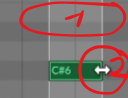
Solution for 1: Note-Selection is simply shown by darker colorization with a white lining.
Solution for 2: As there is no more distracting and unneccessary selection-spotlight with double-lines, there are no more accidental missclicks ever again! Thank god! 😀
If this is just an optional setting, Bitwig users who really enjoyed the old way can leave everything as it is.
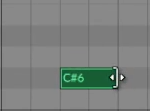
- New Shortcut which works for selected notes: “Fit to Time-Range”. Immediately pulling all selected notes to be the length of the currently selected time-range. [See Ableton]
- For the Detail View: Users should be able to see Midi CC lanes (=Automation) & have an Option to automatically show the last used midi cc lane by default. The Detail View should be able to show Notes AND Automation.
- For the EDIT view: Option to see ALL used automation lanes, with a shortcut. Like you can see here, minute 14 https://youtu.be/bRpjbH8zdX4?si=nPXFKmKTtjKG9YK0&t=841 (Wishlisted 14.3.24)
- Option to make doubleclick create notes in the piano roll based on grid-size, instead of Alt+Doubleclick. The automatic drawing of notes based on the grid via Alt+Mousedrag is awesome. However, this leads to Alt+Doubleclick not being useful to create notes based on grid-size and then further adjusting their length. (Wishlisted 14.3.24)
- Clicking anywhere in the Editor should switch playhead position to that spot. Play from Cursor in the Editor (Detail View) should work by clicking anywhere in the Editor, and then Space, like in the Arranger. Also: The playback-position of Clips in the Cliplauncher can’t be adjusted! The blue-playback-symbol doesn’t even show up in Clips in the Cliplauncher! Please fix this 🙂 (Wishlisted 14.3.24)
- Selecting several notes and using knife tool -> should result in all notes being sliced at the cursor-line. (Same for Clips!)
- Note Colors should be a) improved b) customizable. “Note Color = Clip” should better and more clearly show differences in velocity. For “Note Color = Velocity” it should be possible to change which colors are used for which velocity in the settings. Poison green is simply not a nice view in the long run, and a customized color-spectrum could also help users of other DAWs switching over to Bitwig feeling at home with their favorite editing look & feel. (Wishlisted 14.3.24)
- Notes should still show their letter/number, even when being shortened (cut off yet still visible naming of notes). (Wishlisted 14.3.24)
- Improved flow of information for notes: When grabbing notes to change positioning or note-size, Bitwig should keep users updated about the current starting position active length! Right now, Bitwig only shows the adjusted Length, after the user lets go of the note. Cubase would even show exact informations of the start position AND length of the note live & directly at the cursor, which would be awesome to have in Bitwig, too. (Wishlisted 14.3.24)
- Improved flow of information for note-expressions, specifically velocity. Velocity is a value from 0 to 127, so it’s a pity that Bitwig a) exclusively shows the value in percentage, and b) only shows it in the inspector panel! Please let users see the exact numbers directly when hovering over the velocity lane points, and when grabbing the points! (Wishlisted 3.4.24)
- Improved flow of information for clips: When grabbing Clips in the Arranger, Bitwig should show the positioning of the Clip – and the relative distance to the initial position – directly at the cursor. At least an option for this improved, more detailed flow of information should exist. (Wishlisted 14.3.24)
- For the Device-View: Being able to change the default state of Chains from being closed to being opened!
- Device-View: The “Activate/Deactivate” Button for Plugins must be Midi-Assignable! The general shortcut ALT+A for “activate/deactivate selected item/track” is not enough, as it is useless for quickly managing Latency and RAM usage of specific Plugins in a huge Liveset via external controller.
- Remote Control Pages should be more versatile: Bi-Directional Knob creation via rightclick, Option to set a default value other than 0, Option to set parameter ranges, Option to assign several Parameters [All of this is possible via workaround of course, using modulators, but why not put it as much faster rightclick option directly?]
- Loop-Brackets of the Editor and Detail View should be adjustable via the Loop-Bracket-Shortcuts of the Arranger! (Ctrl+Click and Ctrl+Alt+Click)! (Wishlisted 16.11.23) (Wishlisted 14.3.24)
- When Playback is running (Looping), users should be able to immediately hear what they see! So when dragging an Audio Clip/snippet to another place within the currently running loop (and holding that dragging-click), users should immediately hear how its current position sounds, before (!) letting go of the clip to finally place it into that position. Right now, Bitwig needs the user to let go of the Clip, in order to hear the new position.
- Repitch Mode of Audio Samples needs to be improved: Transposing by semitones and octaves should work!
- The regions for adjusting Fade in/out are far too small. Clip-Gain Regions have to be deactivateable.
- Layered Editing Mode feels bugged/weird when using the Pitch and Formant section (Weird scrolling of the black measurement bar which shows the scale, automation points getting lost in unseen regions). A dedicated Layered Editing Mode a la “Audiomodern Loopmix” would be insanely great and drastically improve Bitwig.
- Increasing versatility of Effects usage in Bitwig by letting users put Effects on Clips, and even on specific parts of Audio-Samples (Example: Cubase lets you put Effects onto specific parts of a waveform, reaching from transient to transient.)
- Option to Freeze Tracks
- Option for step recording
- The Learning function for Chains to match Wet Gain to the dry signal should be introduced to all devices = Loudness matching.
- Improve Midi Overdub: Newly played(overdubbed) notes should cut old notes. Otherwise old notes which are very long will be triggered twice, because they’re cut in half by a newly introduced short note – which in 99% of all cases is not what the user intended to happen.
8. Better control over the interface, panels, scrolling and renaming!

Bitwig should give full access to the underlying settings of “Pan vs Pan&Zoom”. The tooltip is already screaming: “Please, just make ME the actual settings region!”
- Please let users have direct control over the options contained in the “Pan” and “Pan&Zoom” Settings of Bitwig: Left/Right, Up/Down, Wheel should be directly and individually accessible. Then users could make more individual settings. For me, this would be “Pan, Pan, Scroll”, and unfortunately this is not currently possible. (Wishlisted 14.3.24)
- Further reducing Track height while still showing midinotes and waveforms should be possible! (For Arrange View and its Cliplauncher) (Wishlisted 5.6.2023) Here’s an Example of how it could look:

Normal Track size (Advantages over Bitwig: a) Better Waveform visibility due to the much smaller Name-Header and better contrast. b) When trying to grab Clips it’s possible without ever accidentally changing the Clip-Gain, because the Clip-Gain region has a very specific place at the center-bottom region of a Clip.)

Collapsed Track Size 1: Names and Waveforms are visible!

Collapsed Track Size 2: Waveforms are still visible, despite everything being zoomed out a lot!
- Renaming anything in the interface shouldn’t need an ENTER to confirm it!
- Option to make Shift+Mousewheel scroll the Arranger from left/right.
15+ Years of Muscle Memory from Adobe Premiere, Melodyne, Cubase, Ableton, Izotope RX, Audacity and many more Programs call for that option in Bitwig. (Wishlisted 18.8.23) - Being able to edit all Modifier Keys! It’s awesome how customizable Bitwig is, thanks to its Shortcut List. However, the most basic Shortcuts, the Modifier-Keys/Mouse Interaction behaviors are not customizable, which is a great pity, especially concerning the fact that this would help many people coming over from other DAWs.
- Display/Interface-Scaling below 100% should be possible. Ableton allows for up to 50%.
- Group Tracks should show their content (Midi Notes and Audio Waveforms), instead of color sausages, even when being very small in vertical size. Drastical improvement of visual feedback.
- Group Tracks should be vertically resizable!
- Group tracks with sufficient height will then be FAR more informative than ever before.
- Especially in the Cliplauncher! (Playheadposition in relation to actual notes/waveform instead of grey nothingness!)

- Let users decide to show Arranger, Mixer Panel AND Device Panel (or Arranger, Device AND Detail Panel) at the same time. 4k Monitors could show everything with ease, and the constant panel-switching would stop forever. (Wishlisted 5.6.2023)
[This is of course a feature request for one big monitor.] - Optional Mini-Map for the whole Arrangement, with intelligent selection and zooming functions.
- Display Modes: Let users decide what combination and configuration suits them best, instead of the currently very restricted options for dual/triple monitor setups. For example: Tablet Mode doesn’t even work for a second screen. Unlock all the possibilities like the arrangement of panels to be freely arrangeable and customizable for the users.
- Adding a visibility Tab (visibility Panel) for Tracks, including the possibility to search for Tracknames, hide/show specific or several Tracks/Groups via just one Click.
- Improving the ARRANGE View to also suit the needs of Live performers. Options to show/hide Clip Playback Progress on Track level, Sends (FX Remote Controls, Track Remote Controls! Wishlisted 27.3.24)
- Increasing Scene-Size horizontally in MIX view should be possible.
- The Master Track is pinned in MIX view, why not also add an option for this in ARRANGE view? Please add an option for that! (Wishlisted 27.3.24)
- It should be possible to copy & paste Track Remotes, including their linked devices! Otherwise setting up big liveset becomes incredibly tedious!
- Mousebuttons 4,5, etc. should work for Bitwigs Shortcut-Assignments.
9. Please give users additional API functions
- Clip playback progress, or the length of each clip, so the clip playback progress can be calculated. Would be awesome! Especially for a OSC Touch Interface (Wishlisted 28.9.23)
- VU meter value in decibel,
- VU peak hold level in decibel (!) (Wishlisted 28.9.23)
- VU peak hold level reset function (!) (Wishlisted 28.9.23)
- VU Meter for Muted Tracks! Right now, Muted Tracks on OSC interfaces show the ‘normal VU Meter’ while in Bitwig it is greyed out.
- Grid-Settings! (Measure of beat time grid, beat grid subdivision, snap to grid, adaptive grid, snap to grid offset, snap to events) would be awesome to have, because those Settings could permanently be shown with their true on/off status in a OSC interface, improving Bitwigs experience alot, because even in Bitwig one doesn’t have an overview of all those toggles, without clicking around! Having those OSC Addresses would fundamentally improve the experience of controlling Bitwig!)
- Browser-API-Access to “Play at original speed / stretch to project tempo” button
- Please Update the API for the Browser to reflect the changes done since 5.0 – otherwise, controller scripts like drivenbymoss osc script are broken.
- Please fix Group-Color-Feedback which has been broken since Bitwig 2.4: Group-Clips not giving proper color. To quote drivenbymoss: “It seems that the behavior of the group clip color has changed in 2.4. A group clip now displays ALL colors of the sub-track clips in its’ right half (which is nice). When you try to set a color for it, simply all sub-clips are colored. So, it seems a group clip does not have a its own color anymore. Therefore, the color() property of the clip always returns grey, which results to grey-pads on Push, Launchpad, etc.” https://github.com/teotigraphix/Framework4Bitwig/issues/218
- Please give access to every part of the midi piano roll, which is necessary, to build a piano roll type step sequencer in an external controller (like Touch OSC).
- Please give access to the Track-Routing-Settings of the Mixer! So we can adjust routings on the fly, with just one button!
- Restore Automation Control needs to be accessible, so a Touch OSC interface button will light up, when it’s lighting up in Bitwig.
- No longer separate FX tracks and normal tracks into banks.
- Option to increase bank-size of Device, Track and Project Remotes
10. Browser Improvements, including “Save snapshot” “Save mapping” Features
- Please let users save the “live preview” state of a preset individually per preset! This is absolutely essential for anyone who is using the Browser via remote controller, scrolling through presets. Some presets, like orchestral sample libraries or complex chains are getting Bitwig STUCK in a very long loading-jam, while newly selected presets cannot be heard.
- Another solution for the “Live Preview” problem is: a) adding the option to turn it off permanently, while b) adding a shortcut to manually activate it for the currently selected instrumentpreset in the Browser.
- Please update the API, which hasn’t been updated to reflect Browser changes of 5.0 and therefore leads to broken Controller Scripts!
- Let users deactivate “live-preview” permanently! (Wishlisted 28.8.23)
- Let users customize the Categories (including deleting existing categories) (Wishlisted 2.1.24)
- Let users delete existing Tags, and customize the Tag-Choosing-Dialogue with their own tags! (Wishlisted 2.1.24)
- Let users create mini-preview-pictures of their Plugins (Optional “visual” Browser)
- Let users use custom-symbols for their custom Collections.
- Fix the “Select All” Shortcut not really selecting all samples in huge Sample-Lists.
- Saving a device preset should also -optionally- save the according midi mappings into the Browser-Preset! (Wishlisted 2.1.24)
- When Saving a Preset to Library, the Dialogue should offer the list of Collections, so the user can tick each collection which should contain the new preset. (Wishlisted 2.1.24)
- Users should be able to re-order Collections! Otherwise, the quick-assignments of collections (numbers 1-9) is broken after renaming a collection, because the number will change based on alphabetical order.
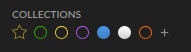
- When Saving a Preset to Library, the information whether the plugin window is open or closed should also get saved! Because when loading VST-Instruments for live-performing, automatically opened VST-Windows are just distracting and annoying.
- Latency free listening of Samples in Browser!
- Being able to listen to Midi files in the Browser via the currently loaded VST Instrument! Goodbye, organ, you have served us well (or lets say “”as good as a generic organ sound can help when it comes to playing notes which are meant for drums or orchestra..”), it’s time to move on!
- Please give us a shortcut for “Sync to project tempo”
- Enable search within the File Browser Section
- Please include what Mr. Polarity said: A Sample Browsing method like XO offers! Including “New Kit/New Drumslot based on similar sounds” Functions in Bitwigs Drum machine
- Enable Sample-Browsing / Sample-Swapping / Sample-Replacement for Audio Files! The ability of the sampler to browse through Samples is making Audio-Clips in the Timeline envious! Please enable a replacement-Browser for Audio-Clips, so that Audio-Files within Audio-Clips can be replaced via a pop-up Browser. This would improve Bitwigs workflow drastically.
- Add “Tracks” as saveable and loadable items to Bitwigs Browser
- Add “Automation Clips” as saveable and loadable items to Bitwigs Browser (improving Automation Lanes, see 4. Automation)
- Add “Track Remotes” as saveable and loadable item to Bitwigs Browser. It’s a real pity that Track Remotes can’t even be duplicated – a real workflow-killer!
- Let users edit the Creator of Presets directly within the Browser, not only via re-saving the whole preset. (Wishlisted 2.1.24)
11. Clip-Launcher Improvements
- Clip-Playback-Progress showing in the Track in addition to within the Clip! Incredibly important for big Livesets! Should exist as optional element to show/hide. But please not only in the MIX view, but also in the horizontal Cliplauncher of the ARRANGE view! This also should include numbered Bar-Counts, just like they’re visible in Ableton.
- The “Looping” on/off-Setting for Clips has no shortcut! It needs to be assignable to keyboard/midi-controllers! (Wishlisted 25.1.24)
- Follow Actions for Scenes should work without Dummy Clips
- Scenes should be selectable via Midicontroller. Right now, only Scene-Launch can be midi mapped.
- It would be insanely powerful, if Clipslots could be set-up before a Clip is recorded into it. This way, the “Looping” on/off Setting, the Launchquantization, the Stretchmode, etc. could be set up before a Clip even is recorded into the Slot. Regions of the Cliplauncher could then function in different ways for live performance, for example behave like a one-shot-sampler! (Wishlisted 25.1.24)
- It would be really helpful, if some shortcuts like the Auto-Fade Shortcut worked on selected Clips of the Launcher. (Wishlisted 20.12.23)
- “Clear all Automation” should be a new available Shortcut-Function for selected Clips in the Launcher.
- The (Loop)-Length of Clips should be adjustable via new shortcuts: 1. and 2. : Shorten/Lengthen by one bar. 3. and 4.: Shorten/Lengthen one step. This way, live performers could adjust Cliplength on the fly for selected clips, via Midi-Controller. (Wishlisted 25.1.24)
12. Grid Improvements
- Better Audio-Recording/Slicing abilities for live-performance = Audio Recording is currently limited to just a few seconds. Best thing would be to let users record into the Sampler, while also improving the Sampler to include a “Simpler” mechanic for slicing, which is fully usable while live-performing, and also update the time-stretching capabilities. (Wishlisted 13.9.23)
- The grid needs an “oversampling OFF” mode, which costs less CPU/DSP usage and introduces ZERO latency. When creating utility tools which do nothing but re-route midi-cc, or similar devices, no one will need oversampling. Especially important for devices which will be stacked throughout a project.
- The grid would profit greatly, if containers were introduced: Being able to save a selection of grid-components into a component-container, a module, with its own ins/outs and macros.
- VSTs and Bitwig Devices should be usable in the grid as modules.
- Physical Modeling
13. Further improve transient/onset detection and warpstretching
- Please further improve transient/onset detection to be on par with industry leading software. The v5 algorithm for onset detection is not reliant enough, not precise enough.
- Also add intelligent Pitch/Scale and BPM Detection for Samples (!), like in Traktor/Serato.
- Improve warpstretching audio quality
14. Add a “one button” Audio Quantization [Almost Fixed in 5.1!]
- What remains problematic is the – despite being improved in Bitwig 5.0 – still lackluster onset/transient detection algorithm, which leads to an unsatisfying threshold slider experience of the new audio quantization feature since v5.1. A first aid improvement would be to let users manually adjust onsets while the quantize audio dialogue is opened. (Wishlisted 26.10.23)
- The audio quantization based on slicing on onsets is actually quite helpful in certain usecases, so it would be awesome if there was a one-button-solution for it. Explanation: The Audio Quantization based on slicing on onsets currently needs many actions: rightclick on the audio, leftclick on slice in place (or shortcut), select “on onsets”, press “ok”, Ctrl+A to select all slices, then finally use Quantize. BUT, in order for certain legato-instruments to not sound all choppy, you then have to add fades, which is two more click+drag actions. In summary: At least 6 actions, sometimes even 8. There should be an option to automate this. (Wishlisted 5.6.2023)
15. Improve Graphics performance
- Almost fixed with 5.2
16. Improve Record-Quantization by affecting Audio, and including Triplets
- The (global) record quantization should include triplets (at least).
- Record-Quantization should be midi-assignable! (Just like Launch quantization and the post recording actions.) (Wishlisted 25.1.23)
- Changes in Record-Quantization should apply when Midi-Overdub is active. Right now (Bitwig 5.1.2 and versions before), as long as Midi-Overdub is active, changes in Record-Quantization are not recognized, and the setting which was active before overdubbing remains intact.
- Record Quantization should – optionally – also affect Audio-Recordings. (This wish overlaps with further improving onset/transient detection to increase the precision of Audio-Quantization.)
17. Looper/Loopstation Functionality for Bitwigs Cliplauncher
- Bitwig has no audio overdub, and no Looper, and no possibility to automatically switch between Tracks to make quick Midi-Recordings with different Instruments. There is also no way to midi assign Bitwigs Post Recording Actions!
These are huge problems for any live-looping-artist, which would ALL get solved AT ONCE, with the following suggestion.
- Bitwig and its users would greatly profit from a Looper functionality, where you can make audio overdub (and midi-track-overdub) with a quick workflow, just like with a Loopstation. Ideally directly within the Cliplauncher. By letting the user switch and/or record automatically into the “next free scene slot”, accompanied by a smart settings-region mimicing loopstation functions. Click here to see this Feature Request on Bitwish, if you want to vote for it 🙂
- This Feature request consists of three more “post recording actions” and their respective settings, to achieve proper Loopstation functionality:
- “select next free slot” = Bitwigs Clip-Selection switches to the next free Slot of the same Track. You can record another take in the same track at a time of your choice without having to manually switch from clip to clip.
- “select next free scene slot” = Bitwigs Clip-Selection switches to the next free Slot of the NEXT Track. you can record at a time of your choice in the next track of the same scene without having to switch manually.
This is semi-automatic audio/midi overdub with a flexible recording start! - “record into next free scene slot” = you can immediately record into the next track without having to manually switch there and without having to press record.
This is fully automatic audio/midi-overdub! Awesome!
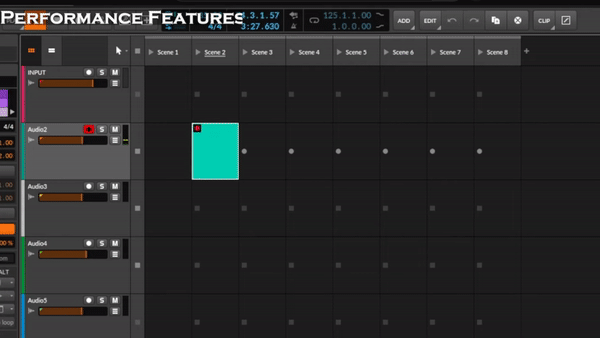
- To really be a proper Looper/Loopstation, Bitwig also needs more settings for the activation of those “post recording actions”. Aside from the already existing “post record delay”, there must be:
- enable/disable post recording action = on/off for post recording action. Overrides all other options like “Post Record Delay” and “Loop Count”.
- Enable/Disable Loop count before Post Recording Action (default value is x1 = one clip length) = If active, the Post Recording Action is triggered immediately when the current clip recording is ended by pressing the Record button. If the value is greater than 1, the clip is repeated a corresponding number of times, and then the Post Recording Action is triggered.
- Enable/Disable first Clip sets Post Record Delay count = If enabled, the first clip recorded determines the clip length of all subsequent clips. Can only be enabled if Loop count is on and therefore Post Record Delay is off. As soon as the length of the first clip has been determined by ending the recording with the Record button, and Loop count has been processed (at x1 immediately, at x2 after repeating the clip once, etc.), Loop count is deactivated and Post Record Delay is activated with the bar length of the first clip.
- Enable/Disable auto-adjust Clip-Length = Automatic shortening of the clip length, in case Record was not pressed in time, but a few milliseconds (up to one beat) after the desired bar length has elapsed. This subsequent automatic shortening by -1 bar (I’m assuming 1 bar Launch Quantization) would also work wonderfully together with “3. enable/disable first Clip sets Post Record Delay count”, since the bar count for Post Record Delay can also be changed while recording is running.
Example of how Automatic loop length adjustment looks:
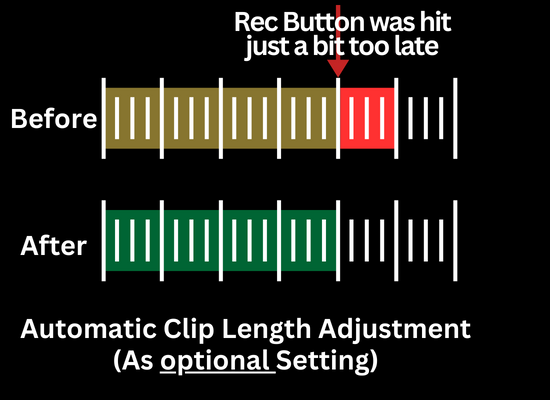
- All mentioned settings/functions must be midi-assignable, to be quickly useable in a live-performance.
- As first step towards these awesome Cliplauncher-Loopstation-Features, there could be an option to let switching Tracks mid recording of Clips in the Launcher not stop the recording process, but rather let the recording finish within the confines of the currently active launch quantization.
- (Audio Overdub Wishlisted 25.1.23, Looper Functionality 23.7.23).
18. Retrospective Audio Recording
- Together with optional intelligent quantization: Pulling the first recorded transient to fit perfectly on the “1”, for example. Would be insane for audio-live-recordings into the cliplauncher.
19. Add “Keep Latency” function for improved Live Performance
- Live Musicians would profit greatly from a function similar to Ableton 12s new “Keep Latency” function:
“When Keep Latency is on with monitoring active, the recording reflects the monitoring latency. When Keep Latency is off, Live no longer uses the monitoring latency in the recording. When monitoring is off, the Keep Latency control is disabled. If recording two tracks with monitoring enabled at the same time, one with Keep Latency on, and one with Keep Latency off, the former will show the recorded audio later on the timeline.”
20. Sampler-Upgrade: Slicing, Timestretching
- The Sampler should be feedable with Live-Audio!
- Slice to Multisample should be more usable in a live context: a) real-time slice to multisample to a pre existing sampler or drummachine should work, as optional instantly working hotkey! A pre-existing sampler or drummachine has incredible advantages, as it can be set up with specific FX Routings, which are essential for live-performers! b) easier slice-position/length-adjustion on the fly.
- “Play start” and “Play stop” should be midi assignable! And even more buttons and functions https://bitwish.top/t/make-all-sampler-parameters-mapable-to-a-controller/3430
- And option to slicing into an already existing Track, which then can have proper pre-made FX-setup for each slice.
- Add proper Time stretch functions.
- Detailed explanations for slicing and time stretching: https://bitwish.top/t/chopping-slicing-audio-in-the-sampler/33, https://bitwish.top/t/time-stretching-in-the-sampler/196 (Wishlisted 5.6.23)
21. Grabbing/Scrubbing the Playhead & Synced Timeline and Detail-Panel
- Ideally with a visual synchronization of Arrangement-Timeline and Detail-panel.
22. Bounce improvements
- Bounce to midi (for Notefx). Including pre-bounce-visualization directly in the piano roll.
- Bounce to automation (for modulators)
- fix the broken bouncing (see point 5)
- Option for Non-Destructive Bounce in Place, which preserves the MidiFile (for example within the clip as additional “comping” lane). And an option to revert back to the original Midi for the destructive BiP.
- Second Mode for Bounce in Place: Intelligent dynamic Bounce in Place = When Bouncing a Midi Clip, and due to e.g. reverbtails the resulting Audio would go on for a much longer period, going far beyond the confines of the Midi-Clip, then Bitwig would Bounce the actual sound, as long as it may be, resulting in a longer Clip. In the Arranger, this could lead to a mess, since longer Clips would overwrite their neighbors. This is another argument for the introduction of Overlap (non destructive clip-movement in the arranger) as general paradigm.
23. Improve Bitwigs compatibility with Touch-Control Software
- Using Touch-Control Software running on the same PC as Bitwig leads to Problems:
- “select previous item” “insert from library” etc. all those actions must work via midi cc even when Bitwig is out of focus.
- Assigning midi cc shortcuts should not require Bitwigs windows to be in focus, in order to receive the midi cc from the controller! Assigning Midi CC via touch controller running on the same PC is impossible right now.
24. “Activate” must be Midi-Assignable (and targetable by modulation) for each device
- Device power on/off (=bypassing) is midi assignable for each device, and can be modulated. Device Activation is not midi assignable at all, and can’t be modulated.
- “Activate/Deactivate” for Devices should be Midi-Assignable! The general ALT+A shortcut for “activate/deactivate selected item/track” is not enough, as it is useless for quickly managing Latency and RAM usage of specific Plugins in a huge Liveset. It’s also useless concerning modulation (being able to assign a button on/off modulator for long device chains which contain latency inducing plugins which shall be managed on the fly via remote control..)
25. Option to adjust Loop length with a shortcut for +/- 1 bar
- without having to open the detail-view and having to select the loop length, but rather just by selecting the Clip in the Cliplauncher and pressing the shortcut.
26. Option to make Copy&paste and duplicate non-destructive
- Right now, audio/midi clips which are in the way of pasted or duplicated Clips get destroyed/deleted forever. There should be the option to instead of destroying clips, they just get overlapped, while staying intact (like in Cubase)!
- This wish overlaps with (1.) the wish for a glue tool, which has great synergy with overlapping Events.
27. The stretch tool (Alt+Drag) should always work!
- There should be a forth option in Bitwigs settings for “Default stretch mode” called “On using the stretch tool”. Otherwise, a essential function of Bitwig (Alt+Drag) is rendered completely useless for Short samples, which for 99% of all producers have Strechmode=RAW turned on. It’s a highly inconvenient workflow to being forced to manually activate a stretchmode, to be able to use Alt+Drag again for RAW samples.
28. Cue Markers get pushed into the wrong spot when changing Loopsize
- When grabbing the Loop-Bracket of a Clip in Detail View, dragging it to the right to shorten the Loopsize, and then dragging it back to the left to lengthen the Loopsize again, the cue marker stays there and doesn’t follow back to its original position!

29. Option to change the colorization of the VU Meters
- Right now they show red where there’s still -10db headroom.
30. “Select Device” / “Select Scene” should be Midi-Assignable
- And Bitwigs viewfocus should follow the selection.
31. Vertical zoom of Tracks needs a shortcut+mousewheel action
32. Mappings Panel improvements
- The Mappings Panel needs a Scrollbar! (Wishlisted 18.1.24)
- The Mappings Panel must have a sorting function for midi cc and midi ch! (Wishlisted 18.1.24)
33. “Plugins crashed” must show WHICH ones!
34. “Plugins missing” needs a “replace with” feature
- To not lose Remote-Control Assignments of Custom Presets, when a VST Instrument was replaced with a newer version.
- Other Plugin Hosters like Bluecat Audios Patchwork have that feature. When a plugin is missing, you’re supposed to manually find and select the new VST file – and then the Remote Control Assignments still work.
35. Add Audio-to-Midi, equally good or even better than in Ableton
- Not as a fiddly grid-device. But as a fully integrated and highly precise feature, which has a shortcut for ‘transform to drumkit’, ‘transform to melody’, ‘transform to chords’. (Wishlisted 5.6.23)
- Ideally with an option to immediately import transformed midi chords into a CHORD Track
36. Add CPU Meters in Tracks
- Perfect synergy with Bounce In Place, because users can quickly decide which Tracks to bounce first, when resources are short. (Wishlisted 5.6.23)
37. Add Clip-Playback-Progress bar filling each clip with color
- as optional setting for improved visibility, especially important for Liveperformance!
- As a first step: Add option for bigger/fatter Bar-lines to see Clip-Playback-Progress better.
- Add Option to show Clips as Circles in the Launcher (like in Loopy pro or Logic) 🙂 🙂 🙂
38. Change the colors for the Buttons in the Crossfading Section.
- It makes zero sense to color the “A” and “B” and “AB” Buttons all the same (orange). That’s a visual nightmare. At least two colors are necessary, as can be seen in Ableton.
39. Add an Action-Script for Bitwig, resembling ClyphX Pro
- , where you can put action commands into dummy clips and Bitwig will act upon those, when launched. My favorite example of how powerful that can be (because it also shows how awesome a better slicing tool can be for Bitwig): ClyphX Pro Q&A with Stray: Slicing and Chopping
40. Improve the Midi Scripts: Add bi-directional generic script!
- It’s just incredibly sad that there’s no natively working bi-directional midi-script. Explanation: Minute 29:42 https://youtu.be/oLDshsHmLYo?si=0A-PDrLLCVSZKdhM&t=1781 (Wishlisted 10.9.23)
- Let us decide the takeover mode for each controller individually! Then it would be possible to set “immediate” for one controller and “relative scaling” for others.
- a Tool like “Remotify” for Bitwig would be incredibly valuable for a lot of Bitwig users. Most users can not write java code, or just barely – and do NOT intend to learn java code in order to finally have a controller script perfectly adjusted for their needs.
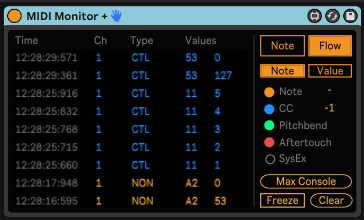
A Midi Monitor Device would be great: a Bitwig device to see what Midi Information is coming into a channel (and outgoing from a channel). Why is the Midi Monitor Utility script by drivenbymoss not enough? Simple answer: It necessarily needs the midi input to be assigned to it (which means you can’t just continue to use your midi controller, but have to deactivate its script in order to select it inside the Midi Monitor script). This costs time&effort and is a very annoying non-workflow, especially when wanting to check midi in/out on a regular basis.
41. Option to show “Edit in external Editor” in the Audio-Editor!
- (Like in Ableton, but with option to use 2 or more Editor-Shortcuts.
42. ARA integration (Or a native pitch-editing better than melodyne, haha)
43. Bug: Bitwigs “generic Controller” script doesn’t show moved controller parameters in the bottom bar of Bitwig! The bottom bar of Bitwig stays empty. (Reported 10.9.23)
44. Extend the Grid to be like Max 4 Live, but better
- with stability as top priority. Full access to the API, so the users can create all the awesome tools which they are missing from Bitwig, even with their own GUIs.
- The grid needs an “oversampling OFF” mode, which costs less CPU/DSP usage and introduces ZERO latency. When creating utility tools which do nothing but re-route midi-cc, or similar devices, no one will need oversampling. Especially important for devices which will be stacked throughout a project.
45. Improve Midi Export and Import!
- Exporting single Midi Clips should be possible.
- Exporting Midi CC together with Midi should be possible.
- Importing Midi should be possible without the nagging “Import Tempo & Time Signature” Dialogue Pop-Up! The Pop-Up must have a “remember selection” Setting and a permanent Setting in Bitwigs Preferences!
46. Zoom behavior in the Grid should match Zoom behavior in Arranger
- (Mousewheel to zoom in/out, instead of going up/down.)
47. Chord Tracks, intelligent Scales function for the Piano Roll, Sheet Music View
- A chord track like in Cubase, which a) serves as audio-to-midi transformation pool, extracting chords out of any given audio. b) serves as scale-guide for pitch-tuning of vocal audio tracks. [This requires pitch tuning abilities in Bitwig first]
- Global Scale and Tuning Function like in Ableton
- Chord Insertion and Suggestion Tool like in Cubase, based on the Circle of Fifths
- Sheet of Music View-Option for the Piano roll and the new Chord-Tools
- Option to see the Chord-name of “live-played (via midi controller)” and “selected notes (on selecting at least three notes)” in the piano roll
- Articulations Manager (Grid Workarounds are fiddly, take up CPU, and are limited to 16 articulations).
48. Clips should not lose synchronization after resuming Playback, Dragging Bugs
- Bug description here: https://www.youtube.com/watch?v=-ROaByqhFtI (Reported 18.9.23)
49. Give users a midi mappable shortcut for “reload crashed plugins”
- Also: Adding automatic plugin reload option! (instead of just a shortcut) Of course with a 5-10 second countdown, to prevent vicious crash circles.
50. Fix the “Follow Playback” button
- The Follow Playback button should be a real toggle on/off button instead of turning off automatically all the time.
51. Let us listen to Audio in real time
- when doing certain edits, like dragging clips, stretching / moving audio, using the knife tool behind the playback position, etc, Bitwig will not play the Audio in its actual real time position
52. Loop-Bracket Improvements
- Shortcut for “Select everything in the Loop-Bracket”!
- Let us use the Cltr/Ctrl+Alt Shortcuts to set the start and end of Loops within the EDIT and DetailView, not just the Arranger!
- When changing the size of Loops via grabbing the end and dragging it smaller via mouse-drag, the Loop-Size should not be restricted to 1 Beat, but go smaller than that!
53. Retrospective Midi-Recording
- = Midi Capture, but with an optional smart function: Slicing to specific bar-length, adjustable in the preferences.
54. Midi Comping
- Not so important for me personally, but i’d be happy for all the people who want it.
- IF Bitwig ever implements Midi Comping, they should please please include an option to permanently and absolutely turn it off with a simple on/off switch in the preferences/toolbar, so that the arranger will never be cluttered with empty/half-empty takelanes. (Just a preemptive wish ;D )
- Some people also want midi-step-recording.
55. Linked Clips/Alias Clips
56. Groove Pool
- Groove extraction function
- Save & Load Grooves
- Apply Groove globally and individually onto Clips (strength slider for applying it in each Clip)
- Grooves being more than just swing
57. Instrument Selector +
- The selector should be able to create selector-ranges, and selector-ranges with fades.
- There should be a Instrument Selector+ which has a Featureset similar to PluginHoster Softwares like Komplete Kontrol, Gigperformer and Mainstage.
- Option to turn on intelligent RAM management (changing instruments will then unload the last Instrument out of the RAM)
- New Feature for the Browser: Saving Snapshots of Parameter Settings, and Saving Midi Mappings of Macro-Knobs. This way, loading Instruments in the new Selector+ will result in all custom assigned parameter mappings working out of the box via Midi Controller.
58. “Loop” Clip should be Assignable to a Shortcut!
- Also: Add option to determine whether recordings in a track result in looped clips or oneshot clips!
59. Add option to easily split Drum Machine Kits into MIDI Tracks
- The Ctrl+Drag method to separate out Drummachine Slots into new tracks is bad and insufficient, as it creates a new drummachine instance each time, and also destroys the integrity of the whole kit and its specific FX settings! Please also update the Drum machine so it can be properly split into Midi Tracks with just one click.
60. When “Snap to events” is turned on, it should work as expected
- Right now, when dragging an event like a clip in the timeline from left to right, it will not snap to the next event to its right, but overwrite it!

